Carmen’s* neck is on fire, her shoulders ache, and her wrists are starting to numb. Her daughter leans over the kitchen table – the workstation the family shares – and asks for help with her math.
“Just a few more minutes,” Carmen replies. “I only have five or six more emails left.”
Why Working from Home is Harder for Teachers
Like most teachers across the world, Carmen’s life has gotten a lot more hectic since schools closed. The sudden transition to teaching from home without adequate support or equipment has many educators struggling to reach kids while taking care of themselves in the process.
EWI Works conducted a series of interviews and surveys to find out how teachers of various grades and years of experience are managing across the country.
After finishing the emails, Carmen stands up for the first time in 2.5 hours and takes four steps to the other side of the table, hoping the ten minutes she has before her next Google Meet is enough time to help her daughter.
Carmen will be at the kitchen table with her laptop for a few more hours before finally clearing away her things to make room for supper. But, she knows the emails from students and concerned parents will keep rolling in until it’s time for bed.
Carmen loves her job, spending days in the classroom engaging with students, moving regularly between desks to monitor everyone’s work and answer questions.
Now she spends her days staring at a screen instead of 22 curious faces. Her work is completely sedentary – she used to average 11,000 steps per day; now she’s lucky to get 3,000.
Teachers are Tied to Their Chairs
She’s not alone. The teachers we spoke to said they feel like they can’t leave their computer for hours in a row in case a student signs on to Google Meet. One even told us he was advised not to go out for walking breaks during the day because it will seem like he isn’t working.
And while most people just needed to bring a computer home to continue to work, teachers needed to come up with an entirely different way of teaching.
At first, of course, it was necessary to prioritize finding a way to keep our education system running; among the teachers we surveyed, 71 per cent received technical support on using remote teaching platforms.
But schools have been closed for almost two months now and only 15 percent of respondents received any resources or support on movement, breaks, or physical activity. A mere 8 per cent received any resources for workstation setup or ergonomics.
Shifting from days spent moving around, interacting face-to-face with students to those spent bound to a wooden chair and hunched over a laptop for eight or more hours is nothing short of a shock to the system.
Without training, resources, equipment, and boundary setting, our teachers are in trouble. It’s not possible to work from a laptop all day (unless you have properly set up external monitors, keyboards, and mice), without putting yourself at risk for injury.
Yet, 93 per cent of the teachers we surveyed work predominantly from a laptop. Fewer than one in ten have an external keyboard or monitor.
Safely Teaching From Home
It’s not surprising, then, that the vast majority reported experiencing discomfort or pain in the upper back, shoulders, and neck (63%, 78%, and 82% respectively).
And it doesn’t stop there. Among other things, a sedentary work day, lack of ergonomics, and excessive screen time are contributing to these teachers reporting discomfort and pain in the eyes (70%), head (56%), lower back (75%), hips (56%), and legs (48%).
Working at a kitchen table (or something similar) can easily wreck havoc on your body. But, there are things you can do to ease the pain. If possible, use an external keyboard and mouse and raise your laptop on books or boxes to bring the top of the screen to eye level.
Fold a small cloth under your wrists to protect them from hard table edges. For wooden chairs, sit on a small cushion to ease the pressure on your legs, hips, and back. You may want to place one behind your lumbar spine as well to give your back more support.
These aren’t forever solutions, and it may be tedious to set all this up every morning, but it’s worth it to get you some much needed relief.
No matter where your workstation is, take short movement breaks at least once an hour. Get up, walk across the room, maybe reach for your toes or do a squat. We’ve got an easy stretching guide with options for everyone.
It’s also easy to forget that the eyes need breaks, too. A major complaint among the teachers we spoke to was sore, dry, and strained eyes from the extra screen time.
Succeeding While Working from Home
The 20-20-20 rule is a simple remedy for relief. Just take 20 seconds to look away from the screen every 20 minutes and focus on an object 20 feet away. This is a great opportunity to practice some mindfulness as well, if that’s something you like to do.
COVID-19 is affecting everyone differently. Some teachers don’t have trouble maintaining work-life balance while working from home.
Others can’t switch off. They’re working an extra 2-3 hours per day and have to teach where they eat and spend time with family; work is never far away. An added challenge is for those who are trying to homeschool their kids while teaching at the same time.
Forty-nine per cent of teachers we spoke to reported frequent or constant noise disruptions. When working from home setting boundaries is crucial to success and maintaining mental wellness.
As much as possible, put away devices or turn off notifications after work hours. Speak with your family about how you can support each other during this time and help everyone maintain a productive workspace.
The bottom line is, when we’re figuring out how to keep children learning, we can’t forget about the needs of those delivering that service.
We have a variety of free resources to help you thrive in your home work environment. Check out our Workstation Setup Checklist, list of Home Office Hacks, guide to Remote Work and Laptop Ergonomics, and videos on Safely Working on a Laptop, and Working from Home Tips.
EWI Works offers many services that can improve your quality of life. We have developed several cost-effective remote services to help you transition to remote work. Find out more about our Online Training, Services, and Resources.
Follow us on Twitter, LinkedIn, and Facebook for more updates and offers, or sign up for our newsletter below.