Tablet computers were introduced in the early 2000s, and progressed to become a popular type of portable computer. They have become particularly popular since the release of Apple’s iPad in 2010. Due to the hand support requirements for using these devices, tablet computers require gripping, pinching and wrist deviation at the hand. This may lead to discomfort in the hand and arm, and pose musculoskeletal injury risk factors. Devices to aid in supporting the tablet computer may help to reduce risk, but few studies to date have evaluated the impact.
As part of my undergraduate studies, I conducted a pilot study to examine the impact of tablet support aids on fatigue and discomfort. Two aids were tested and measured.
The findings from this study suggest that holding aids may provide a significant benefit to comfort, and reduce some indicators of fatigue, and they have minimal impact on performance.
iPads and Workplaces
There are several examples of iPads and tablet being used in the workplace. In 2011, the Ottawa hospital implemented the use of iPads at patients’ bedside. It is not uncommon to see a resident doctor using an iPad for checkups, and reviewing X-rays and MRI images on the device. The use of an iPad as a clinical and diagnostic tool was a successful implementation at a major hospital. Reports indicate that patient/doctor conversations have become more interactive, and the administrative department has reduced the amount paper use. However, staff using the iPad must maintain grip and continue to hold the device. This leads to fatigue and discomfort, and holding aids may present a viable solution.
There are many variables that must be accounted for when considering the use of a tablet holding aid. For example:
1) Purpose of iPad use
2) Duration of iPad use
3) Physical constraints of the user (for example, size of user’s hands)
4) Environmental constraints (for example, if gloves are required to be worn)
5) User bias, i.e. how the user will use the iPad (for example, type of grip used to hold the iPad or a certain kind of holding aid may vary between different users)
Another occupational example of iPad use was noted by EWI Works’ senior consultant, Donald MacDonald. Donald has been involved with the City of Calgary’s plan to integrate iPads/tablet use into one of the business units. Introduction of these devices was intended to replace the use of a laptop during field operations for 2 positions. However, one of these positions required higher volumes of typing, which was challenging with an iPad. Consequently, an external keyboard was recommended. It was determined that it is not possible to fully evaluate the impact of replacing laptops with iPads until all aspects of a job are reviewed. However, recommendations were provided for the next steps, one of which was to provide either an iPad case and/or a Hand-strap case (similar to the aid in the picture above). Users are likely to have preferences for how they handle the device and what posture to use while holding the iPad; each case affects the posture a user can adopt.
This was an excellent example of how the demands and requirements of tasks should be assessed if these new technologies are to be introduced.
On the market today, there are many computer tablets and devices to aid the user’s adaptation to the device. Before implementation of the device it should be trialed under various task conditions and within environment and context it will be applied. For example, if a maintenance technician is using a computer tablet in the field for troubleshooting purposes, it is imperative that the aid selected is trialed under such circumstances before implementation. Weather (temperature, rain) and use of gloves may be barriers to the use of the tablet, and corrective actions may be required. Further research is required to generate more evidence related to tablet holding aids.