Consider the value of your comfort: the more comfortable you are, the more likely you will be able to focus and get better marks. Many students buy the chair they spend the most hours on based on cost, but investing in comfort will pay off.
Chairs 101: Sitting in Comfort
If you are in pain, or even just generally uncomfortable, you are not going to be able to concentrate as well, which may shorten your attention span and affect the outcome of your study periods. So, with that in mind, here are a few things to consider when buying an ergonomic chair.
First, go to the furniture showroom. Chair shopping is just one of those things that you can’t do properly online, unless you have the guidance of an ergonomist who has assessed you, using the measurements gathered and knowledge of chair specifications to recommend a chair. Sitting in the chair is the easiest way to determine if it has the necessary features, fits your stature, and, most importantly, is comfortable for you.
Key features of ergonomic chairs:
- Height Adjustable Seat
- Adjustable Lumbar Support
- High Back
- Angle Adjustable and Lockable Backrest
- Adjustable Arms
- Seat Pan Slider (optional)
- Five casters, appropriate to the flooring
- Breathable Material
Now let’s discuss each of these features in turn:
Seat Height
The seat pan should have adequate adjustability, allowing you to have your hips and knees at the same height, or your hips slightly higher than the knees. This takes strain off the lower back and results in less compression in the hip joints, but the hips should only be slightly higher so you notice a subtle downward angle (~5-10 degrees) of the thigh. No matter how you adjust the hips relative to the knees, the feet should always be supported on the floor or a footrest. Without this, the user will experience compression at the back of the thigh and slide away from the backrest, limiting the amount of back support available. Keep in mind, additional height will be needed if you are working off a fixed height desktop, allowing you to position your input devices at your elbow height.
Seat Depth
The seat pan depth should allow 5-8 cm (2-3”) of space between the seat pan and the calf. Without this, space compression at the calves may occur, diminishing lower leg circulation and, again, pushing the user away from the backrest, limiting back support. If the chair fits with 5-8 cm of space, a seat pan slider is not required. If the chair will be used by multiple users, or adequate space isn’t available, a slider is necessary to create the recommended gap between the seat and calves. Seat pans are usually only necessary for people much taller or shorter than average. Make sure you try the chair out to ensure it fits!
Backrest Height (Lumbar Depth & Height)
The backrest should be high enough to provide shoulder blade and upper back support, and be able to lock into place. Without this, the user is at risk for discomfort. The backrest support should also be height adjustable to allow placement of the lumbar support in the lumbar curve, and depth adjustable to provide a comfortable level of support. To find the lumbar curve, locate your belly button and then trace a line around your waist to your back where your spine is.
Backrest Angle
The backrest angle should also be adjustable – from 90 to 110 degrees – to allow for upright posture while working, or a slight recline to open the hip joints and reduce lumbar compression. In general, the backrest should be adjustable independently of the seat pan to a point of comfort not reclined greater than 110 degrees. Too much recline results in awkward neck and upper back postures while viewing the screen. However, additional recline may be desired to stretch occasionally, which I will discuss in my next student blog.
Armrest Height
Adjustable armrests provide support to the forearm with the shoulders relaxed and the elbow at approximately 90 degrees. Armrests support the shoulder girdle, minimizing tension and discomfort in the neck and shoulders. For individuals with narrow shoulders, it may also be necessary to have armrests that swivel and/or glide inwards to support the arm near the trunk, otherwise the user will have to bring the arms away from the body for support. The armrests should also not be too long, limiting the user’s ability to get close enough to the desktop without excessive reaching.
See our checklist: EWI Works Seating Guidelines Checklist
Summary
So, when you are shopping for a new chair, consider if it has the necessary features to support your body, fit your body and stature, and be comfortable for you. Use the attached checklist to assist you with this evaluation.
Stay tuned for our next student blog: Student Stretches 101: The Art of Not Sitting Still.
EWI Works offers many services that can improve your quality of life. Find out more about our Online Training, Services, and Resources.
Follow us on Twitter for more updates and offers, or sign up for our newsletter below.