Ergo Insights
Practical Ergonomic Tips
Remote Work and Laptop Ergonomics
Ergonomic risks are often higher in remote and home offices. Protect yourself with these easy tips!
General Ergonomic Set Up for the Office Employee
Setting up your workstation and chair appropriately can be the most effective way of minimizing ergonomic risks whether you’re working at home or in the office.
Computer Vision Syndrome
Computer Vision Syndrome is a term used to describe a wide range of visual symptoms experienced by operators of visual display terminals.
Driving Posture & Set-up
Prolonged uninterrupted driving has been identified as a risk factor for musculoskeletal injury for several body regions, including the low back, neck, shoulder and lower limbs.
Job Rotation
Job rotation is often used as a way of preventing injuries and boredom, particularly in industrial settings.
Exiting Your Vehicle
Whether your occupation involves driving a large semi truck for delivery or transporting goods or you are a reals estate agent driving a car to show clients new homes, exiting your vehicle the wrong way can put you at risk for injury.
Gloves in the Workplace
Though gloves are often necessary to protect the hands, they can cause increased muscular effort as they place additional strain on the fingers, wrists, hands and arms.
Hand Tools
Feeling pain in the wrist, palm or fingers? If you use hand tools regularly throughout the day, they might be the cause.
Setting up to Work Mobile
Many of us have to work outside the office sometimes. It’s easy and convenient to just bring your laptop, but this alone isn’t enough to keep your posture proper and your body healthy.
Movement
New research shows that avoiding prolonged bouts of sedentary behavior may be EVEN MORE important to maintaining health & wellness. At work, we often spend several continuous hours
Pregnancy and the Office Worker
Reduce the risk of injury during pregnancy while working in the office.
Shovel Safety
Most people think that there isn’t much to using a shovel. However, even the most “seasoned” worker might not know the proper techniques to preventing back injury when digging.
Signs and Symptoms of Musculoskeletal Injury
Musculoskeletal injury is a term typically used to describe an injury to muscles, nerves, joints, tendons, ligaments, bursa, spinal discs, etc.
Ergonomics for Telework - The Home Office Employee
Proper ergonomic set up for the home office is just as important as in a regular office, if not more important.
Ergonomics for Telework - Hoteling
Hoteling is a work practice used by companies which allows more than one person to share a workstation to maximize office real-estate.
Lista de configuración del lugar del trabajo
The Spanish version of our workstation setup checklist.