If you work on a computer, chances are you’ve experienced at least one symptom of Computer Vision Syndrome (CVS) and most of your colleagues have, too. Eyestrain has been on the rise since the pandemic hit, and the reality for most people nowadays is more time at home means more time on phones, computers, and in front of the TV.
On top of this, a staggering 75 per cent of those working on a screen at least six hours a day report ocular discomfort – that’s three out of four in your office.
What is Computer Vision Syndrome?
Computer Vision Syndrome refers to a variety of musculoskeletal and ocular discomforts and conditions that arise from regular, sustained viewing of monitors and backlit screens.
These include:
Eyestrain and visual discomfort have always been there with computers. But, until recently, most office workers still spent a significant part of the day doing paperwork. This breaks up screen time and gives the eyes a chance to rest or focus on something else.
The Pandemic’s Impact on Eyestrain and Computer Vision Syndrome
CVS is now taking off because we’re using screens – computers, smartphones, tablets – all the time, at work and at home. Average screen time is now at around 7 hours per day globally, a 50 minute increase since 2013. It’s even worse for our youth; Gen-Zers are in front of screens for 9 hours daily.
More people are wearing glasses more of the time. But why?
For starters, many people increased their screen time and decreased their physical activity since COVID restrictions were first implemented. While this alone is enough to cause an increase in eyestrain and ocular health issues, it is compounded by a reduction in environmental changes, such as going outside, entering a colleagues office with different lighting, going to the lunchroom, etc.
On top of this, office workers increasingly use multiple monitors at their desks, giving the eyes a lot of visual ground to cover. A workstation might not have enough depth to properly accommodate all these screens, forcing the worker to place them too close and twist the neck repeatedly to view them.
There’s a simple message here: What you are viewing is going to dictate your posture.
The Role of Ergonomics in Managing Eyestrain
As ergonomists, we continually encounter monitors whose distances and heights aren’t set properly. If a screen is too low, workers usually compensate by tilting the neck downward and hunching forward. If a screen is too high, you’ll do the opposite.
Either way, you’re putting yourself at high risk for musculoskeletal problems.
When monitors are at a proper viewing distance, you still need to watch that you’re not straining to see small fonts or other materials. Too frequently, tiny characters on screen cause workers to squint and lean forward, straining the eyes and neck simultaneously.
People also tend to blink significantly less and open their eyes more widely when looking at screens than they do with paper. This causes the eyes to dry, often becoming itchy and red.
Then there’s the issue of excessive lighting, which is becoming all too common as offices transition to overhead LEDs while also increasing access to natural light. In such atmospheres, workers experience light levels that are far too bright.
The overhead light installations are problematic, too, as they reflect, or glare, off computer screens.
These factors cause eye strain, headaches, and other symptoms, ultimately reducing productivity in the office.
What can we do about it?
We’re realistic; most of us are not going to be able to meaningfully cut down on computer time at work.
If you’re only going to do one thing, give your eyes regular breaks. Follow the 20-20-20 rule. That is, every 20 minutes, look away from the monitor and focus on an object 20 feet away for 20 seconds.
People need to think about the eye as a complex series of muscles that will fatigue if held in the same position for too long – just as holding your arm straight in front of you quickly becomes tiring.
As tempting as it is, don’t go straight to your phone during coffee and lunch breaks. It’s crucial for the eyes to rest during this time.
Instead of hunching over a mobile device, head outside for a few minutes and expose your eyes to some sunlight. Try to go for walking meetings, setting your devices to track how much screen time you have and then reducing it, and learning what foods to eat for good eye health and good mental and physical health overall.
Also, really consider whether you need those extra monitors. The more screens you have in front of you, the more likely you are to have eyestrain, poor posture, and, ultimately, reduced productivity.
If you work predominantly on computer, see if you can dim the overhead fixtures and get a task light for occasional paperwork.
A Multifaceted Approach
There’s a common misconception that computer vision syndrome can be solved on one front.
An app might tell you how long you’ve been staring at the screen or if you’re due for a break, but this won’t lead to a viable solution if you don’t have an ergonomic workstation set up.
It’s not enough to tell someone to blink more, adjust their work environment, or get drops or glasses. It needs to be the whole package, involving ergonomists, optometrists, ophthalmologists, and family doctors.
As ergonomists, we’re going to look at your work environment and ensure you have a proper set up, but we’re not going to examine your eyes.
You should get your eyes and glasses checked at least once per year. Your glasses might be fine, but still need an improved correction, allowing you to view the monitor without squinting or leaning in.
It’s essential to understand just how interconnected different parts of the body are. At first, a poorly placed monitor might only lead to eyestrain, but over time it all cascades down, leading to problems in the neck and back as you try to compensate.
If we’re going to solve CVS for good, it needs to start in the education system so the next generation acquires good habits at a young age.
Kids are developing symptoms through school work and screen time at home, sometimes entering the workforce already having musculoskeletal and eye issues – this is a huge problem!
Doctors are now occasionally giving people restrictions on computer use for health reasons, but this is already difficult for most employers to accommodate, and is only going to become more challenging.
If we start early and approach the problem from all sides, we can put a serious dent in CVS.
EWI Works offers many services that can improve your health and quality of life at work. Find out more about our Online Training, Services, and Resources.
Follow us on Twitter for more updates and offers, or sign up for our newsletter at the bottom of our homepage.