Recently one of our ergonomists conducted an audit for a client’s employee who frequently alternated tasks from the computer, to handling documents, to using the phone. The employee found she was feeling discomfort, possibly affecting job performance. Here are the findings and suggestions.
The female employee uses the computer, telephone and accesses paper documents, either in combination or alternating from one task to the next. Her workstation is L-shaped but in this particular situation, a structural beam is inset into the work surface at the end of her workstation. As well, with her current work area set up, she has to lower and slide her keyboard tray beneath the desk and then roll over to the desk surface to the right of the computer. Occasionally she may reach for the telephone to make phone calls (she does have a telephone headset for receiving calls), which is raised above the desk surface, or documents. In general, the arrangement of the work area is not set up for an individual who alternates between computer and desk work. She is not able to reposition her computer to the left work surface due to the structural beam and privacy reasons (i.e. her back would face the door); similarly, performing desk work on this surface would lead to privacy concerns in addition to the lack of desk space due to the structural beam.
Here are recommendations made by the ergonomist:
Short term, the employee should lower her telephone from the stand on the workstation panel. The stand is too high and results in reaching to make telephone calls.
Long Term Solutions:
To allow for more efficient movement and flow between desk and computer work, and to minimize the potential for awkward postures, investigate the feasibility of installing a different work surface. Two options are proposed:
1. Remove the long work surface that extends to the workstation door and re-orient/install the surface perpendicular to its current position. In this set up, the employee could position her computer either on the middle surface or the surface facing the door.
2. Remove the long work surface that currently extends to the workstation door and replace with a standard corner work surface, including a height adjustable keyboard platform. In this set up, the computer would be positioned on the corner work surface and desk work would be performed on the middle surface.
The long term solutions to this employee’s issue are not necessarily expensive options. In the end, investing in some work surface changes will help an employee work in comfort with reduced risk for injury and is suited for other employees occupying this workstation down the road.