Office Ergonomics Training for Managers: Leading by Example
Office ergonomics is the science of designing workspaces to fit the natural abilities and limitations of the human body. In today’s economy, where employees spend long hours at desks, it’s crucial to have proper ergonomic practices in place to maintain workplace health and productivity. When ergonomic setups are poor, it can lead to various musculoskeletal disorders such as chronic back pain and repetitive strain injuries, which cost organizations billions of dollars each year in healthcare expenses and lost productivity.
Managers play a vital role in creating a culture of ergonomic awareness in the workplace. When leaders demonstrate proper ergonomic practices and prioritize employee comfort, it has a positive impact on the entire organization. Employees are more likely to adopt healthy work habits when they see their supervisors practicing these behaviors and providing resources for ergonomic improvements.
The challenge is to provide managers with the knowledge and tools they need to become effective advocates for ergonomics. Many well-meaning leaders may not fully understand how to set up workstations correctly or identify ergonomic risks within their teams.
This article is a comprehensive guide for ergonomics training specifically designed for managers. You’ll find practical strategies for assessing workplaces, implementing ergonomic solutions, and creating an environment where employee wellbeing is prioritized. By enhancing your understanding of ergonomics, you’ll not only protect your team’s health but also demonstrate leadership that boosts performance and employee satisfaction.
Understanding Office Ergonomics
Office ergonomics is the science of designing workspaces that fit the human body’s natural abilities and limitations. The goal is to create environments where employees can work efficiently while minimizing physical stress and strain. When done correctly, an ergonomic workstation setup can prevent injury and improve workplace performance.
The benefits of ergonomic workspaces go beyond just comfort. Research consistently shows that well-designed offices reduce fatigue, increase focus, and boost productivity. Employees who work in ergonomic environments are happier with their jobs and stay more engaged throughout the day.
Common Musculoskeletal Issues in the Workplace
Poor ergonomic practices lead to a range of health problems for office workers:
- Neck and cervical spine pain: caused by monitors being positioned too high or low
- Lower back strain: resulting from inadequate lumbar support or improper sitting posture
- Wrist and forearm discomfort: caused by repetitive typing motions and poor keyboard placement
- Shoulder tension: from armrests set at incorrect heights or reaching for peripherals
- Eye strain and headaches: due to improper screen distance and lighting conditions
Essential Elements of Ergonomic Workspace Design
Creating an effective ergonomic environment involves four key elements:
- Chair Selection and Adjustment: Choose a chair that allows you to adjust its height, provides proper support for your lower back, and has armrests that can be adjusted to fit your natural arm position.
- Desk Configuration: Make sure there is enough space under your desk for your legs to move comfortably, set your desk height at a level that allows you to maintain good posture, and keep your workspace free from clutter.
- Input Device Positioning: Place your keyboard and mouse at a distance where your forearms are parallel to the ground when using them, and ensure that your wrists are in a neutral position while typing or clicking.
- Monitor Placement: Position your computer screen at an arm’s length away from you, with the top edge of the screen at or slightly below eye level to minimize neck bending and reduce eye strain.
Importance of Ergonomics Training for Managers
Ergonomics training transforms managers from passive observers into active champions of workplace wellness. When managers possess comprehensive knowledge of ergonomic principles, they naturally become role models who demonstrate proper posture, workstation setup, and healthy work habits throughout their daily routines. This visible commitment creates a ripple effect across teams, encouraging employees to adopt similar practices without feeling micromanaged or criticized.
The manager role in ergonomics extends far beyond simple policy enforcement. Trained managers can spot early warning signs of ergonomic issues during routine interactions with their teams. They recognize when an employee consistently rubs their neck during meetings, notice awkward wrist positions during typing, or observe slouched postures that signal potential problems. This awareness enables proactive interventions before minor discomfort escalates into serious injuries requiring medical attention.
Leadership in workplace safety becomes significantly more effective when managers understand the science behind ergonomic recommendations. Rather than simply telling employees to “sit up straight,” trained managers can explain how proper spinal alignment reduces disc pressure and prevents long-term back problems. This educational approach builds trust and compliance because employees understand the why behind ergonomic guidelines.
The business benefits of manager ergonomics training create compelling returns on investment:
- Reduced absenteeism from musculoskeletal disorders
- Lower workers’ compensation claims and associated costs
- Increased productivity through improved employee comfort
- Enhanced employee retention due to demonstrated care for worker wellbeing
Modern ergonomics training options accommodate busy management schedules through flexible delivery methods. Online modules allow managers to learn at their own pace, while interactive assessments ensure knowledge retention. Some programs include virtual reality simulations that let managers experience the physical impact of poor ergonomics firsthand, creating lasting behavioral changes that translate into authentic leadership moments with their teams.
Components of an Effective Ergonomics Training Program for Managers
A comprehensive ergonomics training online program equips managers with the knowledge and skills needed to create safer, more productive work environments. The most effective programs combine theoretical understanding with practical application, ensuring managers can confidently address workplace safety training needs.
Core Knowledge Areas
Managers must develop expertise in several fundamental areas to effectively lead ergonomic initiatives:
- Ergonomic risk factors identification – Understanding how repetitive motions, awkward postures, and sustained positions contribute to musculoskeletal disorders
- Workstation setup guidelines – Mastering the principles of proper chair adjustment, monitor positioning, and keyboard placement
- Early warning signs – Recognizing symptoms of developing ergonomic issues before they become serious injuries
- Cost-benefit analysis – Understanding the financial impact of ergonomic interventions versus injury-related expenses
Hands-On Training Elements
Effective office ergonomics training extends beyond classroom learning. Managers need practical experience conducting ergonomic assessments in real workplace settings. This includes:
- Workstation evaluation techniques – Learning to systematically assess employee setups using standardized checklists
- Hazard identification skills – Developing the ability to spot problematic work habits and environmental factors
- Solution implementation – Practicing how to make immediate adjustments and recommend equipment changes
- Documentation methods – Understanding how to record findings and track improvement progress
Daily Integration Strategies
Training programs should emphasize how managers can weave ergonomic practices into routine operations. This involves teaching techniques for:
- Scheduled movement breaks – Implementing structured intervals for stretching and position changes
- Posture awareness coaching – Helping employees recognize and correct poor positioning habits
- Workload management – Balancing task demands to prevent overuse injuries
- Team meeting integration – Incorporating brief ergonomic reminders into regular staff gatherings
The most successful programs combine self-paced online modules with interactive workshops, allowing busy managers to learn at their convenience while gaining hands-on experience with assessment tools and techniques.
To further enhance their understanding, managers can refer to resources such as the OSHA Ergonomics Workbook which provides valuable insights into ergonomic practices. Additionally, exploring the CDC’s guide on Ergonomics Programs can provide a comprehensive overview of successful ergonomics implementation in various work environments. For practical tips on workplace ergonomics, Ergo Plus offers a wealth of information that can be beneficial for managers aiming to improve their organization’s ergonomic standards.
Practical Guide to Ergonomic Workstation Setup for Managers to Promote Among Employees
Armed with training knowledge, managers need practical tools to guide their teams toward healthier workspaces. The ergonomic workstation setup checklist serves as your roadmap for transforming any office environment into a supportive, injury-preventing workspace that employees can maintain independently.
Ergonomic Workstation Setup Checklist for Managers to Use in Training Employees
| Component | Adjustment/Feature | Purpose | Manager Tips |
| Chair | Adjustable height & lumbar support | Spine alignment & comfort | Encourage trial adjustments |
| Desk | Adequate height and leg clearance | Maintain neutral posture | Avoid clutter underneath |
| Keyboard & Mouse | Positioned at forearm length; wrist straight | Reduce wrist strain | Recommend ergonomic devices |
| Monitor | Arm’s length away; top at/below eye level | Minimize neck/eye strain | Use glare screens if needed |
| Accessories | Keep frequently used items close | Reduce reaching | Promote use of footrests if needed |
Mastering Chair Adjustments for Your Team
Chair adjustments form the foundation of ergonomic comfort. When coaching employees, emphasize that their chair should function like a custom-fitted support system. The seat height requires adjustment until feet rest flat on the floor with thighs parallel to the ground. Employees with shorter statures benefit from footrests to maintain proper leg positioning.
Lumbar support deserves special attention during your training sessions. The chair’s backrest should cradle the natural curve of the lower spine, preventing the slouched posture that leads to chronic back pain. Encourage employees to experiment with different settings throughout their first week, as comfort preferences often emerge gradually.
Armrest positioning significantly impacts shoulder and neck tension. Guide your team to adjust armrests so their shoulders remain relaxed while typing, with elbows forming 90-degree angles. Arms should rest lightly on the supports without lifting shoulders or forcing elbows outward.
Optimizing Desk Configuration and Legroom
Desk height directly affects how comfortably employees can work. Ensure that each desk is set up in a way that allows individuals to maintain a neutral posture while seated or standing. This means keeping elbows close to the body and wrists straight when using keyboards or mice.
Legroom is equally important for overall comfort during long hours at a desk. Encourage employees to position themselves such that there’s enough space for legs beneath the desk without any obstructions. This will help prevent discomfort caused by cramped positions over time.
Setting Up Key Equipment Correctly
Proper positioning of key equipment plays a crucial role in reducing strain on various parts of the body:
- Monitors should be placed at an arm’s length distance from where one sits, with the top edge aligned with or slightly below eye level.
- Keyboards and mice must be positioned within easy reach—at forearm length—so there’s no need for excessive stretching or bending while using them.
These adjustments can go a long way in minimizing potential injuries associated with repetitive tasks performed throughout each workday.
Creating an Organized Workspace Environment
A clutter-free workspace contributes significantly towards maintaining focus and productivity levels among employees:
- Encourage individuals to keep frequently used items within arm’s reach instead of having them scattered across desks.
- Promote usage of footrests if necessary—especially by those who spend extended periods sitting—to ensure proper leg positioning.
By implementing these strategies consistently across all teams under your management, you’ll foster an atmosphere conducive not just towards physical well-being but also mental clarity necessary for optimal performance at work!
Conducting Ergonomic Assessments as a Manager
Effective ergonomic assessments begin with a systematic observation approach that managers can easily implement during regular workplace visits. The assessment process starts with watching employees during their natural work activities, noting their posture, movement patterns, and interaction with their workstation components.
Step-by-Step Assessment Process
1. Initial Observation Phase
- Observe employees working for 10-15 minutes without interruption
- Document posture positions during different tasks (typing, phone calls, reading)
- Note frequency of position changes and natural break patterns
2. Workstation Evaluation
- Measure monitor distance and height relative to eye level
- Check chair adjustments and lumbar support positioning
- Assess keyboard and mouse placement for neutral wrist alignment
- Evaluate desk height and legroom clearance
3. Employee Interview Component
- Ask about comfort levels and any recurring discomfort
- Inquire about work habits and daily routines
- Discuss any previous injury history or concerns
Identifying Critical Red Flags
Managers should watch for specific warning signs during their risk identification process:
- Forward head posture with neck craned toward the monitor
- Rounded shoulders indicating poor chair or desk height
- Bent wrists while typing or using the mouse
- Feet dangling without proper floor or footrest support
- Reaching behaviors for frequently used items
Acting on Assessment Results
Assessment findings require immediate categorization into three action levels. Minor adjustments like monitor height or chair settings can be addressed immediately through coaching. Moderate issues requiring equipment changes should be documented and scheduled for resolution within one week. Serious concerns involving potential injury risk need escalation to facilities management or occupational health professionals, creating a comprehensive foundation for injury prevention strategies that protect employee wellbeing while maintaining productivity standards.
Promoting Injury Prevention Through Ergonomics Training and Workplace Practices
Managers equipped with ergonomic knowledge become powerful advocates for workplace health, implementing targeted strategies that prevent injury before problems develop. The most effective approach involves creating systematic prevention protocols that address the root causes of musculoskeletal disorders rather than simply responding to symptoms after they appear.
Proactive Injury Prevention Strategies:
- Schedule mandatory micro-breaks every 30-45 minutes to interrupt prolonged static postures
- Implement rotation systems for repetitive tasks to distribute physical demands across different muscle groups
- Establish workstation audits where managers personally review each employee’s setup monthly
- Create ergonomic buddy systems pairing experienced employees with newcomers for peer guidance
Stretch Breaks That Target Problem Areas
Smart managers introduce specific exercises that combat the most common workplace strain patterns. Preventing back injuries in the workplace requires dedicated attention to spinal health through targeted movements:
- Neck rolls and shoulder blade squeezes to counteract forward head posture
- Seated spinal twists and gentle back extensions to maintain lumbar flexibility
- Wrist circles and finger stretches to prevent repetitive strain injuries
- Hip flexor stretches performed standing to combat prolonged sitting effects
Telephone Ergonomics Education
Phone-related injuries represent a frequently overlooked hazard that managers can easily address. Cradling phones between the head and shoulder creates dangerous cervical spine compression and muscle imbalances. Training employees to recognize this habit and providing headsets or speakerphone alternatives eliminates a major source of neck and shoulder dysfunction. Managers who model proper phone techniques while conducting their own calls reinforce these practices naturally throughout daily interactions.
Leveraging Online Ergonomics Training Tools for Manager Development
Modern managers have busy schedules that make traditional classroom training difficult. Ergonomics training online solutions address this reality by delivering comprehensive education through flexible, accessible platforms that accommodate demanding leadership responsibilities.
Benefits of Online Ergonomics Training for Managers
Online ergonomics training offers several advantages over traditional methods:
- Flexibility: Managers can access training modules at their convenience, allowing them to fit learning into their busy schedules.
- Cost-effectiveness: Online training eliminates travel expenses and reduces the need for in-person instruction, making it a more affordable option.
- Engagement: Interactive elements, video demonstrations, and downloadable resources create engaging experiences that rival in-person instruction.
- Scalability: Digital learning solutions can be easily scaled to accommodate large teams or multiple locations.
Key Topics Covered in Ewi Works Online Trainings
Ewi Works online trainings provide specialized curricula designed specifically for management roles in workplace ergonomics. These programs equip leaders with practical skills to identify risk factors, conduct basic assessments, and guide employee workstation improvements. The training modules cover essential topics including:
- Risk identification techniques for common ergonomic hazards
- Assessment methodologies for evaluating employee workstations
- Implementation strategies for ergonomic improvements
- Communication approaches for coaching staff on proper practices
Enhancing Training with the PoseChecker App
The PoseChecker App serves as a valuable complement to formal training, offering real-time assessment capabilities that managers can use for self-evaluation and remote employee coaching. This mobile tool enables quick posture analysis through smartphone cameras, generating instant feedback on workstation alignment and positioning.
Managers can utilize the app during virtual meetings to assess remote workers’ home office setups, providing immediate guidance without requiring on-site visits. The visual feedback helps employees understand proper positioning while giving managers concrete data to support ergonomic recommendations.
These digital tools transform ergonomics education from a one-time event into an ongoing development process, enabling continuous improvement and sustained workplace health initiatives.
Case Study: Successful Implementation of Office Ergonomics Led by Trained Managers
TechFlow Solutions, a 200-employee software company, faced rising workers’ compensation claims and employee complaints about back pain and wrist discomfort. The company invested in comprehensive leadership in workplace ergonomics training for all department managers, focusing on practical assessment skills and employee coaching techniques.
The transformation began when managers completed online ergonomics certification and learned to conduct workstation evaluations. Each manager received training on identifying risk factors, proper equipment adjustment, and effective communication strategies for promoting healthy work habits.
Measurable Results
Six months after implementation, this case study workplace health improvement demonstrated significant positive outcomes:
- 67% reduction in musculoskeletal disorder reports
- 45% decrease in sick days attributed to back and neck pain
- 89% employee satisfaction with manager support for ergonomic concerns
- $32,000 annual savings in workers’ compensation costs
Key Success Factors
The program’s effectiveness stemmed from several critical elements:
Manager Accountability: Each supervisor conducted monthly workstation check-ins with team members, creating consistent touchpoints for ergonomic guidance.
Peer Learning: Managers shared successful intervention strategies during quarterly meetings, building a knowledge base of practical solutions.
Technology Integration: Using assessment apps enabled managers to document improvements and track employee progress systematically.
Cultural Shift: Leadership positioned office ergonomics as a core business priority rather than optional wellness initiative.
The most impactful lesson learned was that manager engagement directly correlated with employee adoption rates. Departments with highly trained, proactive managers showed 40% better compliance with ergonomic recommendations compared to those with passive leadership approaches. This reinforced that effective ergonomics programs require committed management champions who consistently model and reinforce healthy workplace behaviors.
Conclusion
The benefits of office ergonomics go beyond just making individuals comfortable—they have a positive impact on your entire organization. When managers take an active role in promoting ergonomics, they show that employee wellbeing is truly important, not just something written in a policy.
To become an effective leader in ergonomics, you need proper training. Professional development in office ergonomics will give you the knowledge and confidence to guide your team effectively. Ewi Works offers comprehensive training programs specifically designed for managers who want to make a meaningful impact on workplace health and productivity.
Investing in ergonomics training brings several benefits:
- Reduced injury rates and associated costs
- Improved employee morale and engagement
- Enhanced productivity across your team
- Stronger workplace culture built on genuine care
Are you ready to transform your leadership approach? Check out Ewi Works online courses that fit seamlessly into your busy schedule. Their flexible modules allow you to learn at your own pace while gaining practical skills you can implement immediately.
The PoseChecker App will be your ongoing companion, allowing you to conduct quick assessments and provide real-time coaching to your employees. This technology bridges the gap between formal training and daily application, ensuring ergonomic principles become second nature in your workplace.
Your team is watching how you prioritize their health and comfort. Lead by example—their bodies will thank you.
FAQs (Frequently Asked Questions)
What is office ergonomics and why is it important in modern workplaces?
Office ergonomics refers to designing and arranging workstations to fit employees’ needs, promoting comfort, efficiency, and health. It is important because proper ergonomics reduces musculoskeletal issues like neck/back pain and wrist strain, thereby enhancing employee productivity and wellbeing.
How can managers promote ergonomic practices effectively in the workplace?
Managers can promote ergonomic practices by undergoing ergonomics training to understand key principles, conducting regular ergonomic assessments, encouraging proper workstation setups using checklists, advocating for stretch breaks, and leading by example to foster a culture of workplace safety.
What are the core components of an effective ergonomics training program for managers?
An effective ergonomics training program for managers includes mastering topics such as ergonomic risk factors, workstation setup guidelines, hands-on practice conducting ergonomic assessments, identifying hazards, and integrating strategies like stretch breaks and posture changes into daily routines.
What practical steps should managers follow to set up an ergonomic workstation for employees?
Managers should ensure chairs have adjustable height and lumbar support for spine alignment; desks offer adequate height and leg clearance; keyboards and mice are positioned at forearm length with wrists straight; monitors are placed an arm’s length away with the top at or below eye level; and frequently used accessories are within easy reach to reduce strain.
How do online ergonomics training tools benefit managers seeking professional development?
Online ergonomics training tools provide flexible learning options tailored for busy managers. Platforms like Ewi Works offer comprehensive courses focused on management roles, while apps like PoseChecker enable self-assessment and remote coaching, facilitating continuous improvement in workplace ergonomics leadership.
Can you provide an example of successful office ergonomics implementation led by trained managers?
A case study demonstrated that manager-led ergonomics training resulted in significant reductions in employee discomfort and injury rates. By applying best practices learned through professional training, managers improved workplace health outcomes and fostered a safer environment, highlighting the effectiveness of leadership in ergonomics.