How to improve your posture while working?
The Importance of Good Posture for Long-Term Workplace Health
Did you know that poor posture is one of the leading causes of workplace-related injuries?
Sitting at a desk or standing for long hours might seem harmless, but the way you position your body throughout the workday has a direct impact on your health and wellbeing. Developing habits to improve posture at work not only helps prevent chronic pain and injuries but also boosts focus, energy, and productivity.
Maintaining good posture is about more than just “sitting up straight”—it’s central to workplace ergonomics and to creating an office environment where employees can thrive. Key benefits include:
- Reduced risk of back, neck, and shoulder pain
- Better flexibility and movement
- Enhanced breathing and digestion
- Increased concentration and productivity
Whether you’re working from home or at a corporate office, small changes can make a big difference. Let’s explore actionable strategies to help you improve posture at work—because investing in your posture means investing in your long-term office health.
Understanding the Connection Between Posture and Workplace Wellness Challenges
What Is Posture?
Posture refers to the way you hold your body when sitting, standing, or moving. It’s all about alignment—particularly how your spine curves and supports your head, shoulders, and hips. There are two main types of posture:
- Static posture: The position your body maintains while staying still (like sitting at a desk or standing in line).
- Dynamic posture: The way you hold yourself while moving (walking, reaching for objects, or bending).
Both types play critical roles in musculoskeletal health. Good static and dynamic posture help the spine maintain its natural curves, distributing body weight evenly and reducing unnecessary strain.
Impact on Musculoskeletal Health
When posture slips out of alignment—even by small degrees—the musculoskeletal system feels the effects. Here’s what can happen over time:
- Muscle Fatigue and Pain: Poor posture often makes certain muscles work harder than others. This leads to fatigue, tightness, and pain, especially in the neck, shoulders, back, and hips.
- Spinal Misalignment: Slouching or hunching disrupts the spine’s natural ‘S’ shape. Chronic misalignment puts pressure on vertebrae and discs, increasing the risk of conditions like herniated discs or chronic back pain.
- Joint Stress: Incorrect posture shifts force onto joints that aren’t designed for sustained load bearing—think sore knees after sitting cross-legged or stiff wrists from poor keyboard placement.
“Even subtle postural habits—like jutting your chin forward to see a monitor—can create long-term issues for your neck and upper back,” says many ergonomic experts.
Broader Health Consequences
Neglecting proper workplace posture doesn’t just impact muscles and bones; it can have ripple effects throughout the body:
- Impaired Digestion: Slumped sitting compresses abdominal organs, slowing digestion and sometimes leading to discomfort or bloating.
- Breathing Difficulties: Rounded shoulders limit chest expansion, reducing lung capacity. Shallow breathing can sap energy and focus during the workday.
- Balance Issues: Poor alignment affects your center of gravity, making you more prone to slips or falls—even simple movements may feel less stable.
The connection between posture definition, musculoskeletal health, and workplace wellness challenges runs deep. Paying attention to these factors lays the foundation for healthy routines at any workstation.
Key Principles of Ergonomics for Creating a Healthier Workspace
Ergonomics is the science of designing and arranging workplaces, products, and systems so they fit the people who use them. At its core, ergonomics principles focus on adapting the work environment to suit individual needs, which plays a vital role in workplace health and safety. When your workspace is set up with ergonomics in mind, you’re less likely to experience discomfort or injury—especially those related to repetitive strain or poor posture.
Why Ergonomics Matters for Workplace Injury Prevention
Poorly designed workstations often force the body into awkward or static positions that can lead to musculoskeletal disorders over time. Implementing proper ergonomic workspace setup minimizes these risks by:
- Reducing muscle fatigue
- Preventing repetitive stress injuries
- Supporting healthy spinal alignment
- Encouraging natural movement patterns throughout the day
Customizing Your Workspace: The Fit Factor
No two bodies are exactly alike, which means a “one-size-fits-all” approach rarely leads to optimal comfort or efficiency. Aligning work surfaces and tools—such as desks, chairs, computer monitors, and keyboards—to your own body dimensions is essential. Some steps for a personalized ergonomic workspace setup include:
- Adjusting chair height so feet rest flat on the floor or on a footrest
- Ensuring elbows form an angle between 90–120 degrees while typing
- Placing monitors at eye level to avoid neck strain
- Keeping essential items within easy reach to reduce excessive stretching and twisting
Essential Ergonomic Accessories That Make a Difference
Thoughtful use of ergonomic accessories can significantly enhance workplace comfort and posture maintenance:
- Ergonomic chairs: Provide lumbar support and promote upright seating
- Adjustable monitor stands: Position screens at eye level to prevent hunching
- Mouse pads with wrist support: Minimize wrist extension and reduce tension during repetitive tasks
- Document holders: Prevent unnecessary neck movement when referencing papers
“A well-designed ergonomic workspace doesn’t just prevent injuries—it boosts energy levels, supports productivity, and helps you feel better throughout the workday.”
With these foundational ergonomics principles in place, crafting a healthier workspace becomes achievable for everyone seeking improved workplace wellbeing.
Practical Tips to Improve Your Posture While Working at a Desk
Maintaining good posture while sitting at your desk isn’t just about comfort—it’s a key step to reduce back pain, prevent fatigue, and support long-term health. Making small, deliberate adjustments to your sitting habits can make a significant difference during those hours spent working.
Sitting Posture Tips for Everyday Comfort
- Feet flat on the floor: Keep both feet planted firmly on the ground or use a footrest if needed. This foundational move helps stabilize your entire body and reduces strain on the lower back.
- Knees at hip level: Position your knees so they’re either in line with or slightly below your hips. Avoid crossing your legs, which can disrupt circulation and alignment.
- Back fully supported: Sit all the way back in your chair so that your spine is supported by the chair’s backrest. A small pillow or rolled towel behind your lower back can help maintain the natural curve of your lumbar spine.
- Shoulders relaxed: Let your shoulders drop away from your ears and keep them relaxed. Tension here often creeps in unnoticed—take a moment to check in with yourself throughout the day.
- Elbows close and open angle: Bend elbows at a comfortable 90–120-degree angle with forearms parallel to the floor. Keep arms close to your sides for better support and less shoulder fatigue.
- Head aligned: Position your head so it’s directly over your shoulders, not craning forward toward the screen. This alignment helps you avoid unnecessary neck strain.
Back Support Strategies
“Slouching is one of the biggest culprits when it comes to office-related discomfort.”
- Use ergonomic accessories such as lumbar cushions or adjustable chairs designed for spinal support.
- Adjust seat depth so there’s a small gap (about two fingers) between the edge of the seat and the back of your knees.
- Ensure that both thighs are supported without pressure points.
The Role of an Ergonomic Chair
An ergonomic chair is more than just a luxury—it’s an investment in spinal health. Look for features like adjustable height, lumbar support, and seat depth control:
- Adjustable height lets you keep feet flat on the floor while maintaining proper knee and hip alignment.
- Lumbar support preserves the natural curve of your lower back, reducing fatigue during long work sessions.
- Seat tilt options allow minor shifts and weight redistribution, keeping muscles engaged.
Pairing these practices with regular self-checks can help you improve posture, reduce back pain at desk jobs, and foster lasting comfort throughout the workday.
Enhancing Your Standing Posture During Work Activities
Standing desks and active workstations can boost energy and help break up long bouts of sitting, but standing with poor posture brings its own set of challenges. Mastering proper techniques not only supports spinal health, but also helps reduce fatigue at standing workstations.
Standing Posture Tips for Comfort and Health
1. Distribute Your Weight Evenly
Stand with your feet about shoulder-width apart, planting both feet firmly on the ground. Avoid locking your knees or leaning more heavily on one leg—shifting your weight frequently prevents stiffness and encourages better circulation.
2. Align Your Head and Shoulders
Keep your head level with your ears aligned over your shoulders. Avoid craning your neck forward or tilting your chin upward. Shoulders should stay relaxed and rolled gently back—not hunched or slouched forward.
3. Engage Your Core Muscles
Lightly contract your abdominal muscles, as if bracing gently for a cough. This helps support the natural curve in your lower back and provides essential stability during long periods of standing.
4. Let Your Arms Hang Naturally
Allow arms to rest comfortably at your sides when not typing or reaching for objects. When working at a surface, bend elbows to roughly 90 degrees and keep wrists straight to avoid strain.
5. Wear Supportive Shoes
Choose shoes with cushioning and good arch support, especially if you spend long hours on your feet. High heels or unsupportive footwear can throw off balance and contribute to discomfort.
“Proper posture while standing is just as important as when sitting—small adjustments can make a big difference in how you feel by the end of the day.”
Adding a footrest under your desk allows you to periodically shift weight and relax one foot, which can reduce lower back tension. Anti-fatigue mats are another helpful accessory for those using standing desks; they encourage subtle movements that ease pressure on joints.
Mastering these posture correction standing techniques keeps muscles engaged, reduces tiredness, and sets the stage for healthier work routines all day long. Stretching between tasks is also beneficial—creating a seamless link to strategies for incorporating movement breaks into your workday routine.
Incorporating Movement Breaks and Stretching Exercises into Your Workday Routine
The body isn’t designed for long stretches of stillness, whether you’re seated at a desk or standing at a workstation. Movement breaks benefit both body and mind by activating muscles, improving circulation, and reducing the risks associated with sedentary work—like obesity, cardiovascular issues, and chronic back pain.
Why Movement Breaks Matter
Long periods of inactivity can cause muscles to stiffen, blood flow to decrease, and tension to build up in areas like the neck, shoulders, hips, and lower back. Integrating regular movement breaks into your routine:
- Promotes better posture by resetting muscle alignment.
- Helps prevent repetitive strain injuries.
- Boosts energy and mental clarity for greater productivity.
Even brief interruptions from sitting or standing—such as two minutes every half hour—can make a noticeable difference in how you feel at the end of the day.
Effective Stretching Exercises for Office Workers
Certain stretches are especially helpful in relieving common areas of tension for office workers. Try these throughout your workday:
- Neck Rolls: Slowly roll your head in a circular motion to release neck tension.
- Shoulder Shrugs: Lift shoulders up toward ears and then relax them down; repeat 10 times.
- Chest Opener: Clasp hands behind your back and gently squeeze shoulder blades together.
- Seated Spinal Twist: While sitting, place one hand on the opposite knee and gently twist your torso.
- Hamstring Stretch: Stand up and reach toward your toes while keeping knees slightly bent.
Tip: Set reminders or use apps to prompt you to take movement breaks throughout your workday.
Combining these simple exercises with mindfulness about posture helps reduce sedentary risks while keeping muscles flexible and joints healthy. Regular movement encourages a habit of checking in with your body, making it easier to catch slouching or poor alignment before discomfort sets in.
Leveraging Technology for Better Posture Management (Including PoseChecker)
Technology is making it easier than ever to improve posture at work. With a wide range of ergonomic tools and digital solutions, maintaining healthy alignment is no longer left up to guesswork.
Devices and Tools to Improve Posture
Several innovative devices are designed specifically for office use to support better posture throughout the workday:
- Lumbar Supports: These cushions or pads fit into the small of your back, encouraging the natural curve of your spine while you sit. They help reduce slouching and alleviate lower back discomfort, especially during long periods at the desk.
- Wearable Reminders: Small, lightweight gadgets like posture sensors can be worn discreetly on your upper back or attached to clothing. They gently vibrate when you begin to slouch, providing real-time feedback so you can correct your position instantly.
- Ergonomic Desk Accessories: Items such as adjustable monitor arms, footrests, and split keyboards allow you to customize your workspace and maintain optimal body alignment.
A well-chosen improve posture device can make a significant difference in how comfortable and supported you feel throughout the day.
PoseChecker: Smart Support for Your Spine
The PoseChecker app by EWI Works brings digital innovation directly to your fingertips. If you’re searching for an intuitive tool that offers personalized guidance, here’s what sets PoseChecker apart:
- Real-Time Posture Feedback: The app uses your device’s camera or connected sensors to analyze your sitting or standing position. Instant alerts let you know when adjustments are needed—no need to wait until discomfort sets in.
- Training Modules: Interactive exercises guide users through stretches and strengthening routines tailored to common workplace posture challenges.
- Progress Tracking: Visual dashboards allow you to monitor improvements over time, keeping motivation high.
- Customizable Settings: Whether you’re at home or in the office, PoseChecker adapts its reminders and recommendations based on your unique environment and preferences.
PoseChecker app reviews consistently highlight its user-friendly interface and effectiveness as an ergonomic tool for office use. By incorporating technology like PoseChecker and other improve posture devices into your routine, developing healthier habits becomes both accessible and engaging.
With these innovations at hand, anyone looking to enhance their workplace comfort has practical solutions just a click—or a tap—away.
How EWI Works Supports Workplace Wellness Through Ergonomics Education and Services
Creating a workspace that truly supports health and productivity starts with expert guidance. EWI Works stands out as a trusted partner in promoting workplace wellness through a range of ergonomic solutions and educational resources designed for modern offices in Canada and the USA.
EWI Works Ergonomic Assessments
Tailored Assessments
Every organization is unique, so EWI Works offers comprehensive ergonomic assessments customized to meet the needs of offices large and small. Their specialists evaluate workstations, furniture, workflows, and daily tasks to pinpoint risk factors and recommend practical improvements.
Virtual & Onsite Options
Both in-person and remote assessment services are available, making it easy for organizations across North America to access expertise regardless of location.
Online Ergonomics Courses Canada USA
Accessible Learning
EWI Works provides a suite of online ergonomics courses accessible anywhere in Canada or the USA. These training sessions cover essential topics such as proper workstation setup, posture awareness, and injury prevention.
Interactive & Up-to-Date
Courses are designed with adult learners in mind—engaging, actionable, and always aligned with the latest research in occupational health.
Healthy Workspace Design Expertise
Customized Solutions
EWI Works doesn’t take a one-size-fits-all approach. Their team collaborates with clients to design healthy workspaces tailored to business needs, employee roles, available equipment, and organizational goals.
End-to-End Support
From initial consultation to implementation of ergonomic accessories and ongoing education, EWI Works helps organizations foster environments where employees feel comfortable, supported, and empowered to do their best work.
With a focus on both immediate fixes and long-term wellness strategies, EWI Works ensures that every aspect of your workplace supports better posture—and better health—for everyone on your team.
Conclusion
Building healthier work routines starts with a commitment to both mindful posture habits and thoughtful ergonomic adjustments. Small changes—like paying attention to how you sit, taking regular movement breaks, and using ergonomic accessories—can make a lasting difference in your comfort and productivity. When you improve posture at work, you’re not just preventing aches and pains—you’re supporting energy, focus, and long-term wellbeing.
EWI Works stands out as a trusted partner for organizations looking to improve workplace ergonomics in Canada and the USA. Their deep expertise in ergonomic assessments, cutting-edge training programs, and tailored solutions ensures that teams enjoy healthier environments designed for real-world needs.
Ready to take proactive steps?
Explore EWI Works’ services—from onsite assessments to online training—to discover practical strategies that help you improve posture and create a safer, more supportive workplace. Visit EWI Works today to learn how their team can help your organization build a culture of wellness and productivity.
FAQs (Frequently Asked Questions)
Why is maintaining good posture important for long-term workplace health?
Maintaining good posture is crucial for long-term workplace health because poor posture is a leading cause of workplace-related injuries. It affects musculoskeletal health by causing pain, injuries, and spinal misalignment, and can also lead to broader health issues such as impaired digestion, breathing difficulties, and balance problems. Improving posture enhances overall wellbeing and productivity.
What are the key principles of ergonomics for creating a healthier workspace?
Ergonomics involves designing workspaces that fit individual body dimensions to prevent workplace injuries. Key principles include aligning work surfaces and equipment properly, using ergonomic accessories like chairs, mouse pads, and monitor stands to maintain healthy sitting positions throughout the day. Ergonomic setups promote better posture and contribute significantly to workplace health and safety.
How can I improve my sitting posture while working at a desk?
To improve sitting posture at your desk, ensure your feet are positioned flat on the floor, keep shoulders relaxed, and use back support strategies to maintain the natural curve of your spine. Utilizing an ergonomic chair further enhances these efforts by providing proper lumbar support and encouraging correct alignment during prolonged sitting periods.
What are some effective tips for enhancing standing posture during work activities?
Effective tips for improving standing posture include distributing your weight evenly on both feet, keeping your head aligned with your spine, and positioning your arms comfortably to reduce strain. These techniques help reduce fatigue during standing workstations and promote proper posture correction throughout the day.
Why are movement breaks and stretching exercises important in the workday routine?
Regular movement breaks and stretching exercises are essential to counteract the risks associated with prolonged sitting or standing. They help relieve tension in common areas affected by office work, improve circulation, reduce musculoskeletal discomfort, and support overall postural health by preventing stiffness and promoting flexibility.
How does EWI Works support workplace wellness through ergonomics education and services?
EWI Works offers comprehensive ergonomic assessment services tailored for offices across Canada & USA, providing customized healthy workspace designs that enhance employee wellbeing and productivity. They also deliver online training courses focusing on ergonomic best practices accessible nationwide. Their expertise helps organizations implement effective workplace wellness programs that prioritize mindful habits alongside ergonomic adjustments.