Ergonomists aren’t immune to MSIs, contrary to popular belief. The lessons I learned during a recent flare up in my neck offer a great case study in how we can’t always assess ourselves in the same way we can assess someone else.
There are lots of reasons people get injured: poor choices, lack of awareness, improper equipment, changing variables, the list goes on.
Ergonomists Get MSIs Too: What I Learned
Ergonomists generally have a high degree of awareness when something feels off and needs intervention.
Personally, I deal with recurring neck pain. But I understand what aggravates it and know how to stay within my limits.
So, when I had a flare up a couple weeks ago, my thoughts went straight to the usual culprits. I figured I had slept with my pillow too high or had been driving with a ponytail for too long.
A couple days later there was still no improvement. Then it hit me: I recently started using two computer monitors.
I worked off one screen my whole career until a recent project that required regularly referencing external documents.
Tired of reopening and closing the document, I decided to try out an additional screen, adding a secondary monitor to the left of my primary one.
I set it up as I’ve done for clients hundreds of times before, ensuring the two screens were at the same height and aligned with my eye level.
What I didn’t do was angle the second screen toward myself, a mistake I never would’ve made this with a client. So why did I make it with myself?
I have a checklist that I go through during every assessment, but it didn’t really cross my mind to use it for myself, because I thought I had everything covered.
Ergonomic Risks of Using Multiple Monitors
Angling secondary screens toward the viewer reduces the horizontal viewing angle. This is crucial because holding an awkward posture – such as twisting the neck beyond comfortable limits – for a prolonged period of time (e.g., greater than 2 hours per shift) is precisely the kind of risk factor combination that can result in a musculoskeletal injury.
Now that I was problem solving, I decided to do a quick dominant eye test. Turns out I’m right eye dominant, meaning that having the secondary screen on the left was causing additional neck twisting strain.
I moved the new monitor to the right of my primary screen so my eyes wouldn’t need to work as hard and angled it in to reduce the viewing angle.
It was a minor adjustment but the change was immediately noticeable. Within an hour my discomfort eased and I didn’t need a heat pack on my neck that evening. I woke up pain free in the morning and haven’t felt a thing since.
Sticking with Successful Processes
There’s a universal takeaway here: every time you make a change to your workstation or work process, it’s worth checking in with yourself and doing a self-assessment.
Ask someone to watch you and check for awkward postures. Get them to take pictures, particularly when you are trying to fix something for yourself. An image can change everything by showing you what you can’t see yourself.
And, as I learned, if you have a good process, follow it regardless of the circumstances.
Lastly, don’t settle for pain. Always get an assessment if you have discomfort. Pain is the body’s way of telling us something is wrong.
Listening to these signals and then intervening is the only way to guarantee you stay safe. Even though you might feel like you’ve tried everything, I’ve been doing this long enough to know there is a solution to every problem.
EWI Works offers many services that can improve your quality of life. We have developed several cost-effective remote services to help you transition to remote work. Find out more about our Online Training, Services, and Resources.
Follow us on Twitter, LinkedIn, and Facebook for more updates and offers, or sign up for our newsletter below.