Office workstations are often a major culprit in creating musculoskeletal risk factors. Sometimes it seems like there’s no good solution. When your desk is too high and your keyboard tray is too low, for example.
This isn’t only annoying. It’s dangerous, because it keeps the wrists, elbows, and shoulders in non-neutral positions.
Desk Too High, Keyboard Tray Too Low
So how does this happen?
The work surface itself is often the culprit. Small desks easily become overcrowded, restricting body movement and requiring excessive reaches or sitting in awkward, static postures.
Ultimately, the work surface or keyboard is located too high or too low in relation to the desk.
Let’s consider a scenario at an employee’s workstation in a small office. We’ll call her Mrs. Smith.
The challenge at Mrs. Smith’s current desk is that the she frequently switches between desk work and the computer (e.g. making notes and then entering that information into the database on a computer).
As such, she uses both her desk surface and keyboard/mouse on the keyboard drawer interchangeably. This means she is constantly working at two different heights.
She must sit lower to use the keyboard and mouse; however, when using the desk, she’s too low. Unfortunately, Mrs. Smith is unable to raise herself because of the height of the keyboard drawer. There are two options for her:
- The first option is to lower the height of the desk, which would involve either replacing or shortening (cutting) the legs. The height would need to be 1.5-2” lower. And, when the desk is lowered, Mrs. Smith would need to re-position the keyboard drawer on the current brackets 1.5” higher.
- The second option is to simply raise the height of the current keyboard drawer 1.5” using the existing brackets. This would reduce the height difference between the desk and keyboard drawer. She would then have to use a footstool and sit in a raised position in her chair.
- A third option is to trial a document holder. The purpose of this is to provide a writing surface that extends out over the keyboard tray. This minimizes the Mrs. Smith’s movement in and out from her desk. Instead, the document holder work surface moves in and out relative to her. This solution should always be tested with the individual to determine effectiveness. Examples of document holders are available on Ergo Canada’s website.
Checkout our workstation setup checklist if you are having similar problems!
EWI Works offers many services that can improve your quality of life. We have developed several cost-effective remote services to help you transition to remote work. Find out more about our Online Training, Services, and Resources.
Follow us on Twitter, LinkedIn, and Facebook for more updates and offers, or sign up for our newsletter below.