If you’ve been experiencing eye problems while working from home, you’re not alone. Switching to remote work changed many people’s lighting environments, workstation setups, and created barriers in accessing care and support services.
More than two thirds of those working from home reported new eye problems since leaving the office. But why is that?
Experiencing Eye Problems While Working From Home? Here’s Why
Let’s start by considering overall screen time; remote workers typically spend an extra two hours in front of screens daily than their on-site counterparts.
Much of the time that people are now saving by skipping their commutes has translated into more time at their desks or on their phones.
Then, when it comes time for a break, many of us reach straight for our phones, often without even standing up. For some, it’s an impulse; for others, it’s a few minutes to catch up on the flurry of notifications that have popped up since they last unlocked their screens.
There are many ways this contributes to developing eye problems, particularly for those working from home.
When we’re looking at screens, we only engage about 1 per cent of our field of vision, straining some parts of the eye while the rest of it idles. This is one of the factors behind increased myopia, or nearsightedness, in remote workers.
Working from home doesn’t just mean more time in front of screens, it also means spending more of the day inside. Sunlight exposure is a major source of vitamin D, which plays an important role in eye health and slowing the progression of myopia.
Eye Problems Linked to Increased Screen Time
While working from home, it’s important to take any opportunity to do work away from screens. We understand the options for this may be limited, but consider if a task can be done on paper or if a meeting can be held on the phone instead of Zoom.
Working on screens, compared to paper, leads to a major reduction in blinking. This simple act, which we do constantly throughout the day, is key to preventing eye problems by keeping the eyes hydrated.
Incorporating blinking exercises into your day can make a huge difference, literally in the blink of an eye.
Pencil pushups are another intervention designed to keep the eyes engaged and working together. Simply hold a pencil in line with your nose about 12 inches from your face and slowly bring it closer, while both eyes track it simultaneously.
But our biggest recommendation for those working from home, or anyone concerned about eye problems, is to follow the 20-20-20 rule. All you need to do is focus on an object that’s 20 feet away for 20 seconds, once every 20 minutes. We’ve even developed a Break Reminder tool to make it just a tad easier.
There is another major piece of the puzzle, though. The average worker typically doesn’t have the ergonomic expertise or equipment available to set up a fully safe home office.
Using Ergonomics to Reduce Eye Problems While Working From Home
It’s important to understand that ergonomics is also for the eyes. Putting your desk right in front of a huge window definitely has its appeal – you probably know someone who has a setup like this; maybe you do, too.
Unfortunately, this isn’t the best idea. All that bright light coming from outside, makes it very difficult for your eyes to adjust properly to the screen.
We’ve worked with people who prefer to work in front of the window for security purposes as well, particularly if they’re alone in the house. If you are in this situation, we encourage you to consider installing security cameras or better locks, provided you have the means.
It’s best to keep your desk perpendicular to windows, and have lighting in the room that isn’t too dark, too bright, or highly inconsistent.
EWI Works has many free resources available that can help guide you on making some improvements to your home office. However, to fully protect yourself from eye problems while working from home, getting a full ergonomic assessment is essential. Remember, ergonomics is for eyes too!
Also make sure you get into see an eye doctor if you’re experiencing visual discomfort or other symptoms of Computer Vision Syndrome. With pandemic restrictions and general concerns about getting sick, many people skipped visits to their optometrist or ophthalmologist.
As we move past COVID, it’s crucial to ensure you are getting all the care you need, particularly if you weren’t able to in the last three years.
EWI Works offers many services that can improve your quality of life. We have developed several cost-effective remote services to help you transition to remote work. Find out more about our Online Training, Services, and Resources.
Follow us on Twitter, LinkedIn, and Facebook for more updates and offers, or sign up for our newsletter below.