As Ergonomists we visit a lot of different office workplaces and review seated working postures with our clients. Employees will often mention that they have a habit of sitting in a particular way, and while they know it may be a poor posture they can’t quite break the habit of sitting this way.
When maintained over long duration, prolonged seated postures can pose problems with impaired blood flow and strain in various body areas.
While it is difficult to maintain perfect posture throughout the day, by having an awareness to monitor your posture you can make adjustments to prevent your use of riskier positions.
Below is a summary of some of the “Bad Sitting Habits” that we frequently encounter during assessments, and some tips to encourage people to sit with a better posture.
Remember: Sit with both feet flat on the floor, and supporting your back on the back rest. Adjustments to seat pan depth, arm rest height and lumbar supports are important to ensuring proper posture use and overall seated comfort. In addition, remember that even proper working postures lead to strain and discomfort is used for a long duration; take postural microbreaks throughout the day by shifting in your seat, and more importantly – take frequent breaks to walk and move during the work day.
Bad Posture #1: The Leg Crosser
 Why so bad?
Why so bad?
-
- When crossing the legs the pelvis will tend to shift to one side, creating an imbalance of spine and surrounding muscles.
- Crossing the legs can also place pressure on the blood vessels in the legs. Compression of the blood vessels may decrease circulation and can lead to discomfort and swelling in the lower limbs.
Tips:
-
- Try using a footrest: people often find they are less likely to cross their legs if their feet are supported by a footrest.
- Adjust your keyboard tray to elbow height – If you are able to cross your legs, that likely means your keyboard tray is too high and you may be increasing your risk of developing discomfort in the upper limbs. In order to relax your shoulder and upper limbs while typing and mousing, lower your keyboard tray so it is at your sitting elbow height, this height will also prevent you from crossing your legs!
Bad Posture #2: The Percher
 Why so bad?
Why so bad?
-
- When we sit, the natural curves in our spine tend to straighten out which puts increased pressure on the discs between vertebrae, and the tissues surrounding the spine.
- The muscles of the back have to work harder to maintain the natural curves in the spine, which increases the risk for developing muscular fatigue and strain of the back muscles – which may lead to back discomfort.
Tips:
-
- Check your monitor distance and display size: Often, people will perch on the edge of their chair because they are having difficulty viewing the monitor. Make sure your monitor is about an arm’s length away (1.5x arm’s length if you have two monitors). If your monitor(s) are at an appropriate distance but you are still perching, try increasing the display size on the monitor, making it easier to read.
- Check the seat pan depth: It is common with individuals of smaller stature that their seat pans is too long. If the seat pan is too long, it puts pressure on the back of your knee and legs, creating a source of discomfort and impeding lower limb blood circulation. To prevent those issues, employees sit further forward in the chair. Make sure you adjust your seat pan so you can fit approximately 2 fingers between the back of your knee and the edge of the seat pan.
Bad Posture #3: The Sloucher
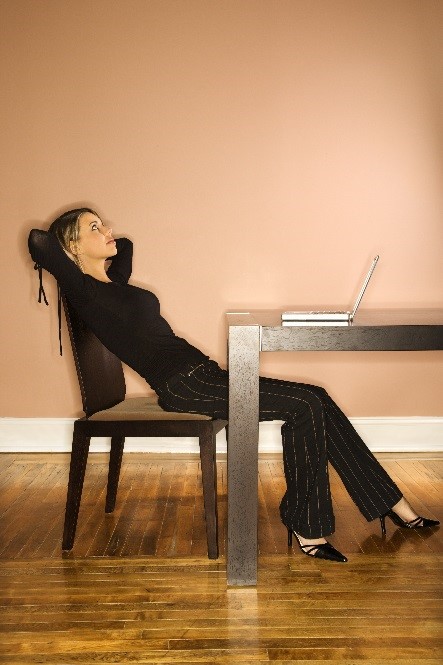 Why so bad?
Why so bad?
-
- When sitting in an upright posture, the pressure on the seat pan is dispersed evenly throughout the underside of the thighs and the pelvis. When someone slouches forward in their chair all of that pressure is shifted to beneath the pelvis where a lot of nerves and blood vessels pass through. This extra pressure can compress these nerves and lead to a temporary loss of feeling in the legs.
- This slouched posture changes our natural ‘S’-shaped spine position into more of a rounded ‘C’-shaped position, which places extra stress on our spinal structures. This can lead to back discomfort and disorder.
Tips:
-
- Check the seat pan depth: Check to make sure you can fit approximately 2 fingers between the back of your knee and the edge of your seat pan. An appropriately sized seat pan will allow you to easily sit all the way back in your chair.
- Use the tilt function on your chair: If you want to sit in more of a reclined posture, the tilt function will allow you to still sit all the way back in your chair and receive adequate back support, yet still be able to achieve a reclined posture.