The client (Mr. Jones), who works in an office environment, contacted EWI because of discomfort in his lower back, which was related to an ailment. His physician instructed him to refrain from sitting, so he can only stand while at work to keep pressure off of his back. Fortunately, his condition is not permanent and he will be able to return to seated work in the future.
The client works mornings during the work week and his tasks are both computer and paper based. He told the ergonomist that he uses the computer for approximately two- thirds of his work hours, with the remainder spent reading research materials in print.
As the client must stand while at work until his condition improves, EWI needed to assess his current workstation. It was discovered that the workstation was not able to accommodate work while standing. The ergonomist was able to provide a variety of options so that the client could implement the best feasible option.
To enable Mr. Jones to stand at his workstation for computer and paper based tasks, several options were presented. After a telephone follow up with Mr. Jones, he reported that his organization provided a sit to stand desk. The considerations for a sit-to-stand desk are listed below:
-
- The desk should be adjustable to sit between his seated elbow and standing elbow height and it should raise and lower easily – preferably using a motorized adjustment.
- The desk should provide sufficient space to perform both computer and paper based tasks.
- To minimize the onset of leg fatigue, the ergonomist recommended an anti-fatigue mat.
- To minimize pressure on the low back when standing, the ergonomist also recommended a footrest. At the time of the assessment, a co-worker provided her footrest to Mr. Jones. He should use the footrest to alternate support for either leg. He should use a comfortable stance and move/walk as often as possible.
- The ergonomist also advised Mr. Jones that he wear comfortable and supportive footwear for standing.
- To position reference materials at a comfortable viewing angle, the ergonomist recommended a document holder that fits between the monitor and keyboard.
- During the assessment, the setup of the workstation was discussed with the employee. He was educated on proper placement of input devices and his monitor.
As always, we recommend a follow up after the organization implements the recommendations to ensure the setup is effective and appropriate for the employee.