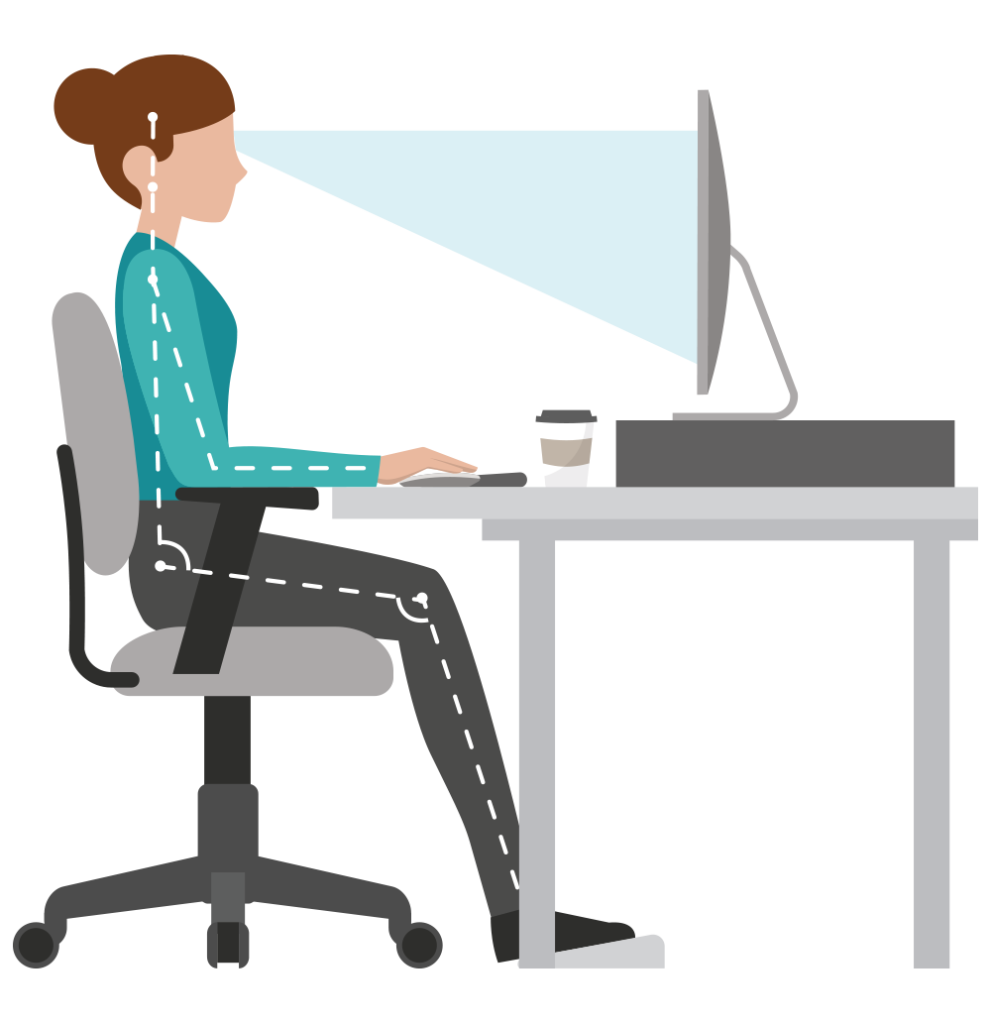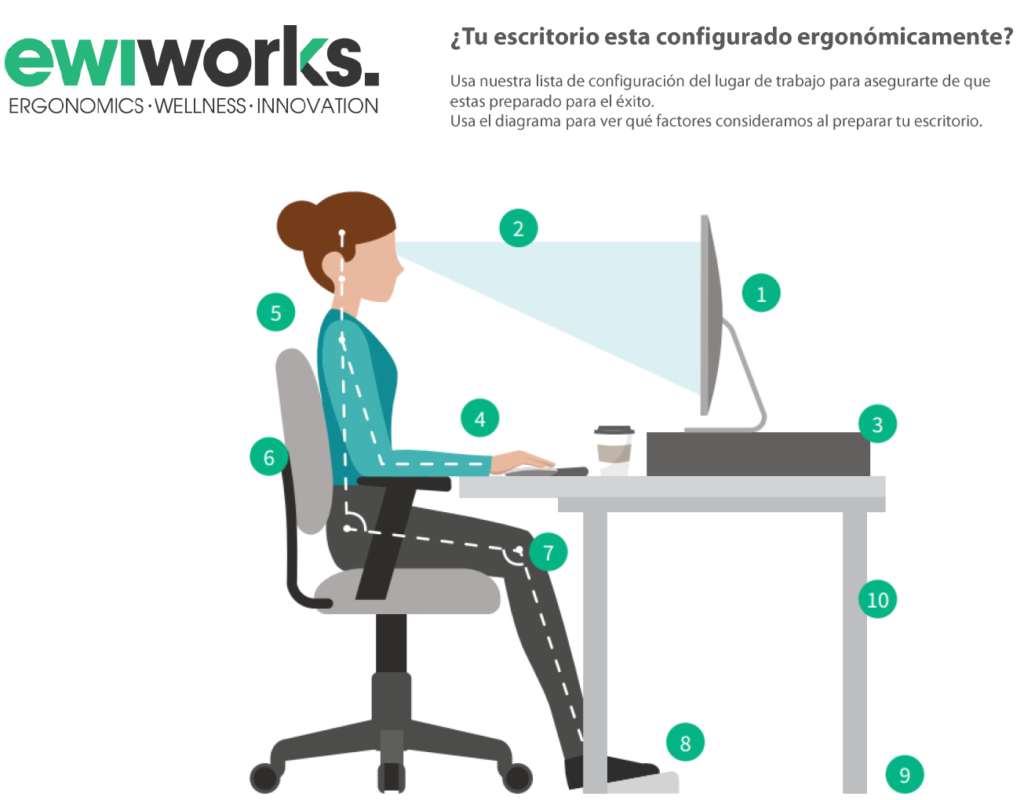Workstation Setup Check
Is your desk ergonomically set up?
Are you experiencing back or shoulder pain at work? Use our Workstation Setup Checklist to ensure that you’re set up for success. Click through our diagram to see what factors we consider when setting up an office work station and follow our directions on how to set your desk up.
Set the top of screen to eye level.
The monitor should be 18-36” from your eyes. Single monitors should be positioned closer, and dual monitors should be positioned farther.
Keyboard and mouse are beside one another, at the same height, and close to the front edge of the work surface. The desk or keyboard tray is adjusted to your elbow height.
Frequently used items are positioned within an arm’s reach of your seated position.
Shoulders are low and back. No reaching forward. Armrests are adjusted to your elbow height (elbows bent to 90 degrees).
Backrest is adjusted to provide lumbar support in the lower back. Backrest angle is adjusted between 90 - 110 degrees.
Knees are bent at 90-120 degrees. There is 2-3” of space behind the knee and the front edge of the seat
Feet are fully supported either on the floor or on a footrest.
You have taken a microbreak in the last 30 minutes.
You have taken a short walk around your work area within the last hour.